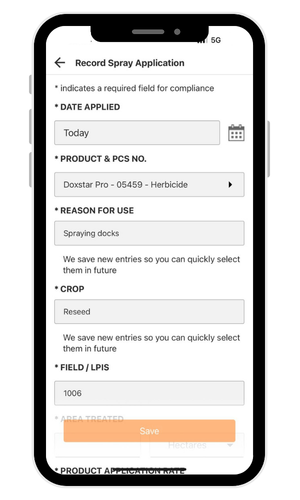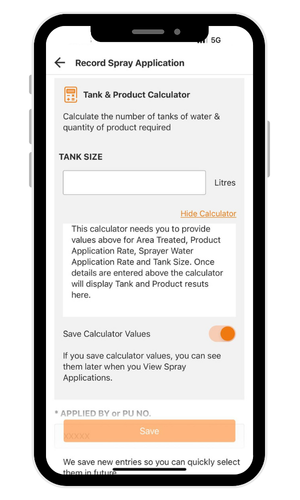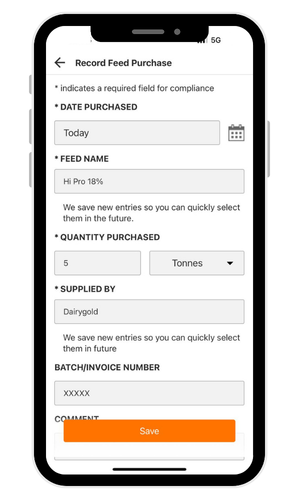
Record Feeds
Record relevant information from purchase feeds to help with compliance.
Feed Purchases Recorded on FarmOps are displayed by:
Date of Purchase
Feed Name
Supplier Name
Batch/Invoice Number
Comment Added
Purchases Records can be searched or filtered by:
Date of Purchase
Feed Name
Supplier Name