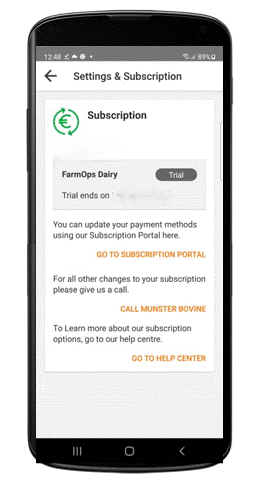
Paying your FarmOps Subscription
To pay your FarmOps subscription follow the steps below:
Open the FarmOps app.
Select ‘Options’, from the list of options.
Select ‘FarmOps Settings’.
Select ‘Go to Subscription Portal’.
This will open a web browser with details of the upcoming subscription.
Click ‘Add Payment Method’ to add your card details. Your card will then debited at the trial end date.

