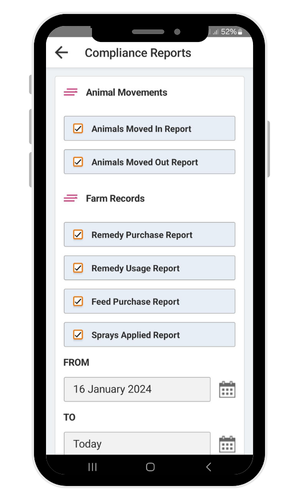
Introducing the New Compliance Module on FarmOps!
We’re excited to announce a brand new feature in the FarmOps app by Munster Bovine — the Compliance Module is now live!
Designed to make farm management simpler and more efficient, this new module brings all your essential compliance data together in one place. Whether you're prepping for an inspection or just want to stay organised, downloading your Compliance Reports has never been easier.
Why This Matters
Compliance is a vital part of modern farming, and staying on top of your records can be time-consuming. The new Compliance Module saves you time, helps you stay organised, and ensures you're always inspection-ready.
Have questions? Reach out to our support team - we're here to help!
Contact Us