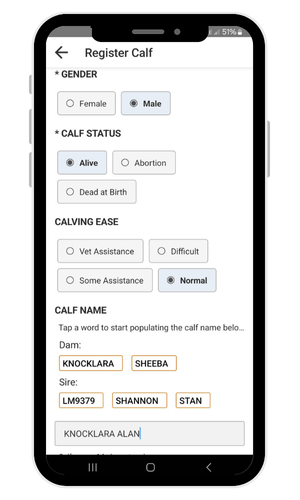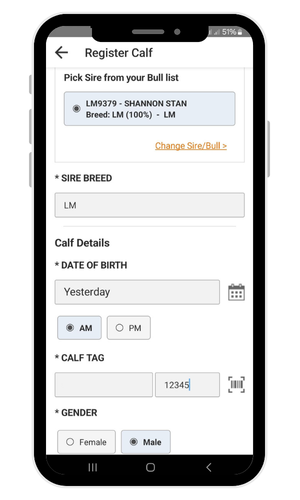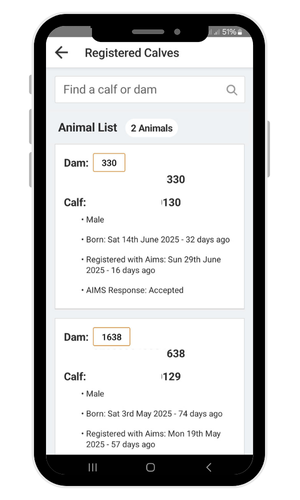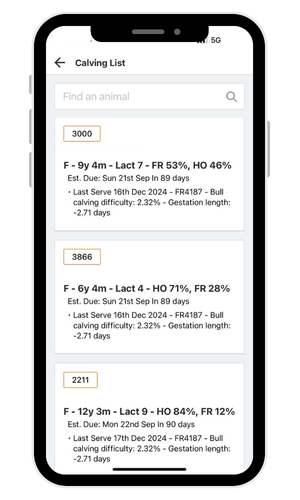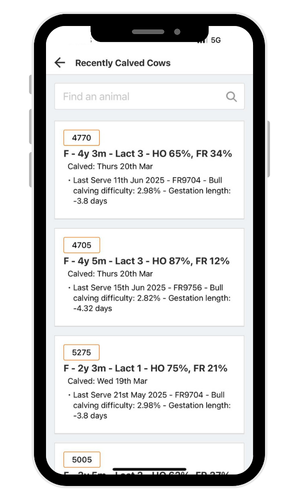Calf Registration
Once you have successfully set FarmOps as your farm software provider on AIMs, you can register a calf using the app.
Calves to Register will appear as helpful reminders on your task list. Ensure you allow FarmOps notifications on your phone to receive helpful prompts to register calves but remember it is your responsibility to follow DAFM rules for Calf registering timelines so please manage your calf registrations carefully.