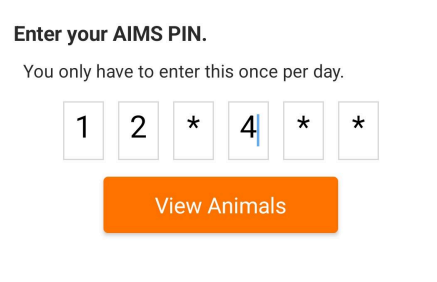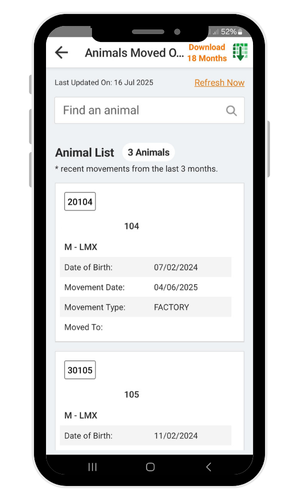Animal Movements
If you want FarmOps to register your calves and manage your animal movements on-farm, you must first activate FarmOps on the Departments Animal Identification & Movement (AIM) System.
Once you have activated FarmOps, we activate AIMS on your FarmOps app. This can take up to 24 hours. We'll contact you once we have activated AIMS for you.
Once activated, you'll then need to set an AIMS PIN to start using FarmOps to register your calves and move your animals.